Overview
Leveraging the best existing software to build a modern digital business in New Zealand (NZ) shifts the focus from custom development to integrating and optimising off-the-shelf solutions. This approach saves time, reduces costs, and taps into proven, world-class tools while still addressing enterprise needs like scalability, compliance, and customer experience. Below is a comprehensive blueprint for constructing business capabilities using best-in-class software, tailored to NZ’s context and providing a 360-degree view of enterprise requirements.
1. Core Principles
- Best-of-Breed: Select top-tier SaaS/PaaS solutions for each capability.
- Integration: Use APIs, iPaaS, and middleware to create a cohesive ecosystem.
- NZ Focus: Prioritise tools with local support, compliance, and data residency options.
- Scalability: Choose software that grows with the business.
- Cost Efficiency: Balance subscription costs with ROI.
2. Business Capabilities and Software Stack
2.1 Customer Experience (CX)
Engage customers across channels with personalised, seamless experiences.
CRM
Salesforce (enterprise-grade) or HubSpot (SMB-friendly) for customer management and sales pipelines.
E-Commerce
Shopify (easy setup, NZ payment integrations) or Magento (customisable, enterprise-scale)
Marketing Automation
Marketo (Adobe) or ActiveCampaign for email, social, and campaigns.
Customer Support
Zendesk for ticketing and live chat.
Web Content
WordPress with Elementor (flexible CMS) or Webflow (no-code design).
Shipping
Integrate with NZ Post for shipping (Shopify/Zendesk plugins).
Language
Māori language support via localisation plugins.
2.2 Operations and Workflow
Streamline internal processes and logistics.
ERP
Xero (NZ-native accounting) or NetSuite (full enterprise resource planning).
Project Management
Asana, Monday.com, or Jira (for software teams).
Document Management
Google Workspace or Microsoft 365 for collaboration and storage.
Workflow Automation
Zapier (simple) or MuleSoft (enterprise-grade) for connecting apps.
Banking
Xero integrates with NZ banks (e.g., ANZ, BNZ) and IRD for tax compliance.
2.3 Data and Analytics
Gain insights for decision-making and optimisation.
Business Intelligence
Tableau (visual analytics) or Power BI (Microsoft ecosystem).
Data Warehouse
Snowflake (cloud-native, scalable) or Google BigQuery (AI-ready).
Customer Data Platform
Segment or Tealium for unified customer profiles.
Web Analytics
Google Analytics 360 or Matomo (privacy-focused).
2.4 Payments and Financial Management
Handle transactions and financial operations.
Payments
Stripe (global reach) or Windcave (NZ-specific, EFTPOS integration).
Accounting
Xero (NZ tax compliance) or QuickBooks (global alternative).
Expense Management
Expensify or Receipt Bank for reimbursements.
2.5 Security and Compliance
Protect data and meet regulatory requirements.
Identity Management
Okta (SSO, MFA) or Microsoft Azure AD.
Endpoint Security
CrowdStrike or Sophos for device protection.
Data Privacy
OneTrust for Privacy Act 2020 compliance.
Backup/Recovery
Veeam or Acronis for disaster recovery.
NZ Focus
OneTrust automates breach reporting per NZ privacy laws.
2.6 Communication and Collaboration
Enable team and customer communication.
Team Chat
Slack or Microsoft Teams.
Video Conferencing
Zoom or Google Meet.
Customer Messaging
Twilio (SMS/voice) or Intercom (chatbots).
2.7 Infrastructure and Hosting
Provide a reliable, scalable foundation.
Cloud Provider
AWS (Auckland region), Microsoft Azure, or Google Cloud.
CDN
Cloudflare (NZ edge nodes) for fast content delivery.
Domain/Hosting
SiteGround or DigitalOcean for smaller setups.
NZ Benefit
AWS Auckland ensures low latency and data sovereignty.
2.8 Development and Customisation
Extend capabilities without heavy coding.
No-Code/Low-Code
Bubble (web apps) or OutSystems (enterprise-grade).
API Integration
Postman for testing, Apigee for management.
Version Control
GitHub for managing custom scripts or integrations.
NZ Application
Build a custom RealMe integration with Bubble.
2.9 AI and Innovation
Enhance capabilities with intelligent automation.
Chatbots
Drift or Ada for customer service.
AI Analytics
Google AI Platform or AWS SageMaker for predictive insights.
Personalisation
Dynamic Yield or Optimisely for tailored experiences.
Future-Proofing
Explore xAI integrations for advanced AI (e.g., customer sentiment analysis).
3. Integration Strategy
- iPaaS: Use Zapier (SMB) or MuleSoft (enterprise) to connect tools (e.g., Shopify → Xero → Zendesk).
- APIs: Leverage native integrations (e.g., Stripe + Shopify) or custom RESTful APIs.
- Data Flow: Centralise data in Snowflake or BigQuery for unified reporting.
- Event-Driven: Use AWS EventBridge or Twilio webhooks for real-time triggers (e.g., order confirmation SMS).
4. NZ-Specific Optimisations
- Compliance: Configure OneTrust for Privacy Act 2020 and CERT NZ guidelines.
- Payments: Prioritise Windcave for local EFTPOS and POLi support.
- Logistics: Integrate NZ Post or CourierPost via ShipStation or Starshipit.
- Sustainability: Use Google Cloud’s carbon-neutral regions.
5. Example: NZ E-Commerce Business
- CX: Shopify (storefront) + HubSpot (CRM/marketing) + Zendesk (support).
- Operations: Xero (accounting) + Asana (tasks) + Google Workspace (docs).
- Data: Google Analytics + Snowflake (sales trends).
- Payments: Windcave + Stripe.
- Security: Okta + CrowdStrike.
- Hosting: AWS Auckland + Cloudflare CDN.
- AI: Drift chatbot for customer queries.
6. Implementation Steps
- Assess Needs: Map business goals to capabilities (e.g., sales, ops, analytics).
- Select Tools: Choose based on budget, scale, and NZ support (e.g., Xero vs. NetSuite).
- Integrate: Use iPaaS or APIs to connect tools (e.g., Shopify → Xero).
- Test: Pilot with a small team or region (e.g., Auckland customers).
- Scale: Roll out enterprise-wide with training and support.
7. Cost and ROI
- Monthly Cost: ~NZD 500–5,000 (SMB) or NZD 10,000+ (enterprise), depending on tool tiers.
- ROI: Faster time-to-market, reduced dev costs, and improved efficiency (e.g., Xero automates tax filing).
8. Future-Proofing
- Modularity: Swap tools as needs evolve (e.g., HubSpot to Salesforce).
- AI Growth: Add AI tools like Ada or AWS SageMaker as budget allows.
- Global Expansion: Use Stripe and AWS for seamless international scaling.